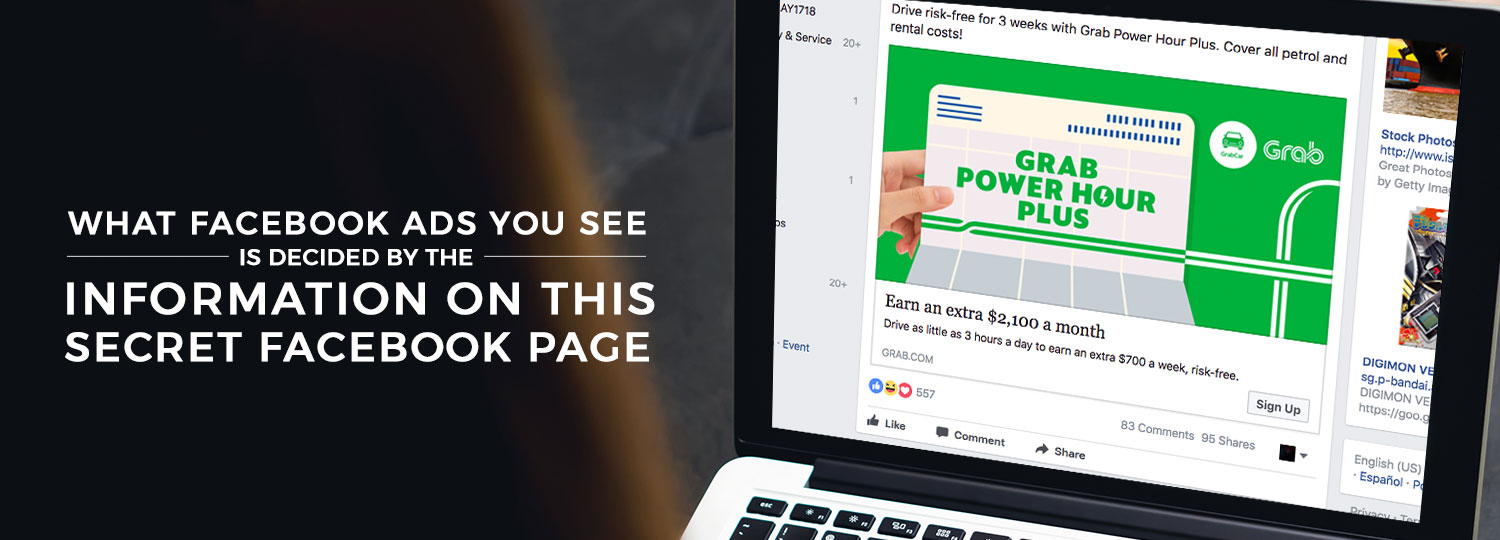
Facebook ads are shown based on the information that Facebook collects from your daily interaction with their app. This much everyone knows. But sometimes, Facebook shows you weird ads that you have zero interests in, and you probably just shrugged it off, thinking that you can’t possibly have control over what type of ads you see.
You are wrong.
Now you can control what ads you see on this SECRET page that’s hidden underneath all the settings controls in your Facebook’s settings!
Here is how Facebook explains it:
Changing your ad preferences influences which ads you see, but it won’t change the total number of ads you see. Keep in mind that advertisers sometimes ask Facebook to show similar ads to multiple audiences, or to wide audiences. For example, a company might want to reach people who like sports. If you remove yourself from the audience of people who like football, but not from the audience of people who like basketball, you could still see the company’s ad.
Here is the step by step on how to achieve this.
Click on the down-pointing arrow at the top right-hand corner of your Facebook page and select settings. Next, select “Ads” at the bottom of the left sidebar.
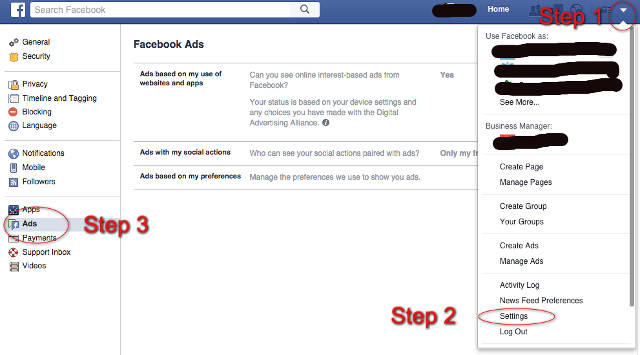
Select the “edit” button as shown below, and click on “Visit Ads Preference”
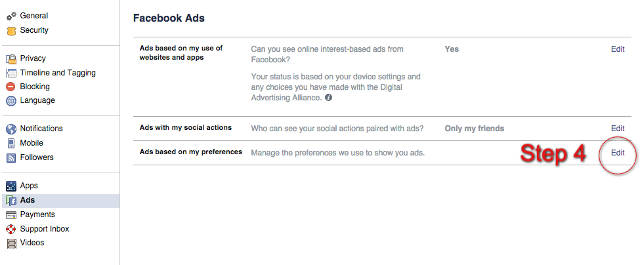
Finally, you will land on the page with a whopping 14 categories. As you can see from mine, some of the categories have up to 200 entries.
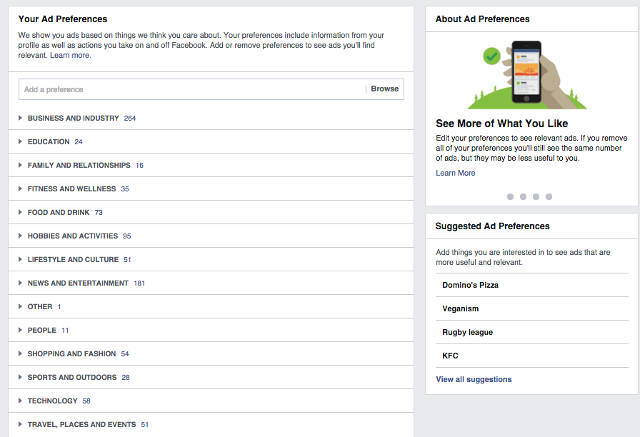
Control what ads you see by removing the entries that you are not interested in. Simply hover your mouse to the right of the entry and you should see an “x” pop out. Click on it to remove the entry. Don’t worry, you will be able to undo it at any point in time.
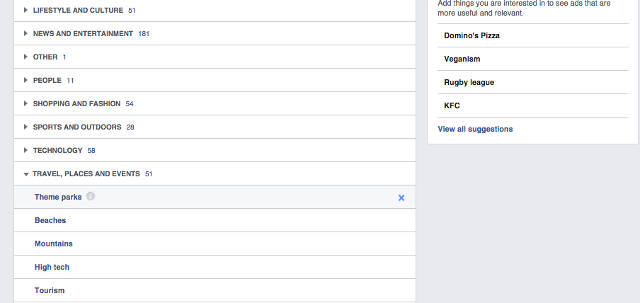
Now that you know this secret about Facebook ads, remember to share them with your friends!






Give your Opinions